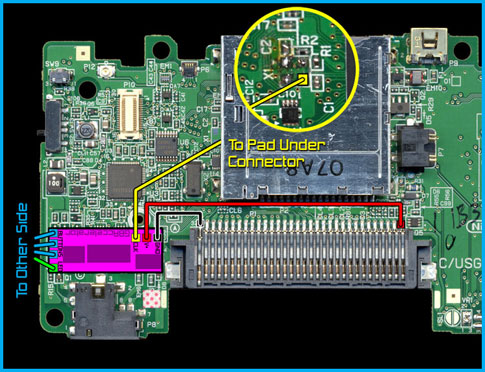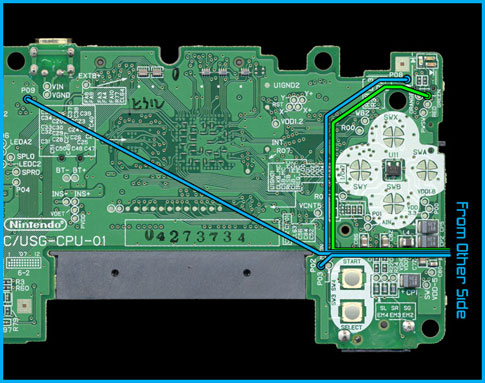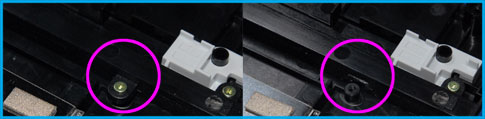GBAccelerator DS Installation - DS Lite
- Completely disassemble the bottom half of the DS Lite
- Desolder the four metal tabs holding the DS game cartridge connector to the PCB. Lift the connector up (the pins will still be connected to the PCB and will act like a hinge)
- Desolder and remove crystal X1
- Solder a wire to the crystal solder pad indicated in the wiring diagram (see yellow circle)
- Re-solder the cartridge connector to the PCB
- Use double-sided tape to stick the GBAccelerator DS chip to the DS Lite board in the position indicated in the diagram
- Connect the remaining wires as indicated in the diagram
- Remove the screw and cut off the screw tab from the stylus channel as shown in the picture below so that there is room for the GBAccelerator DS chip inside the case
- Reassemble the DS Lite
|
||||||||||||||||
Installation Tips:
|
||||||||||||||||
|
||||||||||||||||